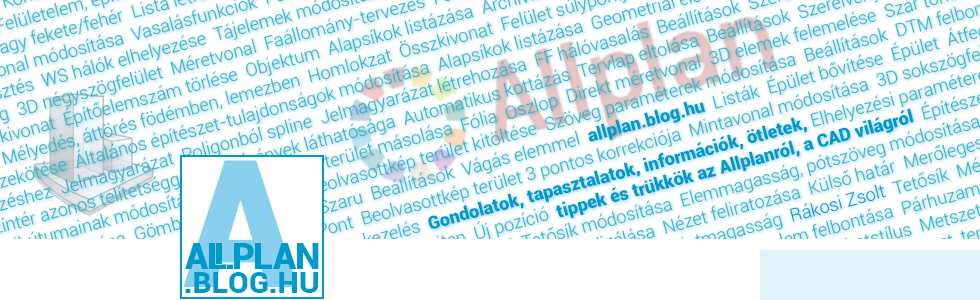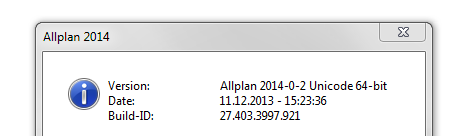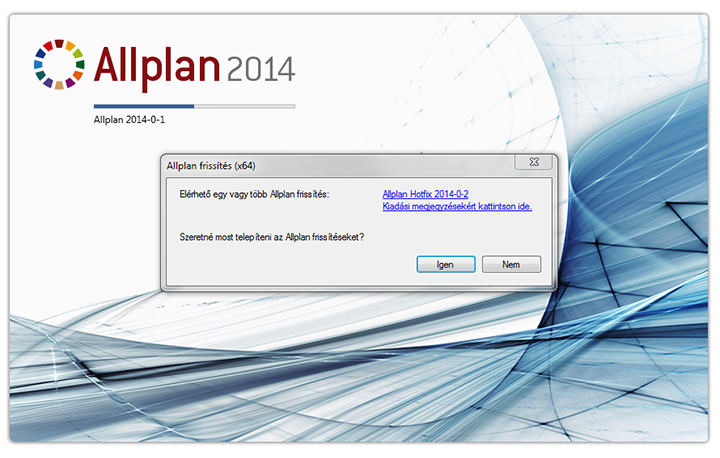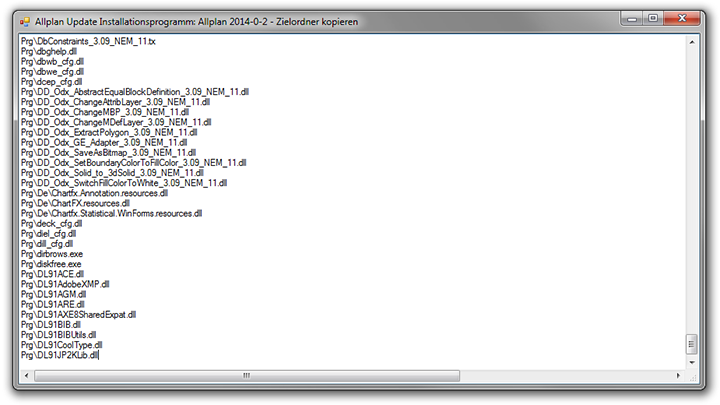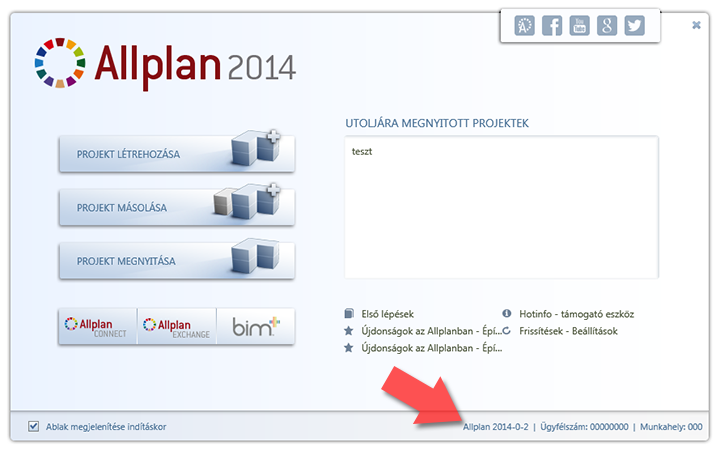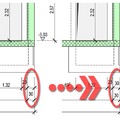Megjelent az Allplan 2014 második frissítése, a 2014-0-2.
A frissítés után az aktuális verzió:
version: Allplan 2014-0-2
Build-ID: 27.403.3997.921
A pontos verziót az Allmenü / Információ / Verzió menüpontban ellenőrizheted.
Mit tartalmaz a frissítés?
A Nemetschek által publikált információk az Allplan 2014-0-2 verzióban található frissítésekről:
Hotfix Allplan 2014-0-2
Release Notes
General
With Hotfix 2014-0-2, Allplan 2014 is approved for Windows 8.1.
Note: after having updated to Windows 8.1, you need to restore the function controlling licensing in Allplan. Please refer to the "Windows 8.1 Update" FAQ issued by Technical Support. You can find this FAQ in Allplan Connect. Please take this into account when planning the upgrade.Auto-update: the list of updates has been set to Unicode.
Editing and correcting various messages issued by Quality Reporter led to a more stable Allplan.Basics
Project admin has been improved.
Draft
The radius for snapping to points has been corrected in conjunction with the "Stretch Entities" tool.
You can drop a perpendicular to the extension of an element again.Interfaces
COM
Improved COM interface to CADICS.
DWG
Advanced import of DWG files has been improved.
bim+
bim+ interface: improved export and import of 3D objects.
The correct color is used to import Allplan data to bim+.Architecture
Walls, Openings, Components
Using the "Rasterize length" option, you can insert window openings in walls again.
Engineering
Bar Reinforcement
The process of selecting all reinforcing elements in a drawing file has been sped up.
The entry of freeform shapes is completed correctly even if you press the ESC key more often than necessary.
Magyarul a www.nazca.hu oldalon olvasható.
Nálam a frissítés ~4 perc alatt települt.
Ha manuális frissítés van a gépeden beállítva, akkor a frissítés letöltése után jóvá kell hagyni a telepítését.
Majd települ a frissítés, aminek a folyamatát láthatod a következő ablakban.
A frissítés telepítése után az Üdvözlő ablakban is már az új verziót látod.